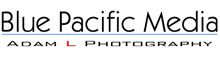Hi guys, Adam here with Adam L photography. I thought i’d take a moment just to tell you a little bit about what I look for when shooting seascapes. Just a few simple tips and tricks on how to stay safe and get that shot.
The environment is always changing and for seascapes you are often putting yourself close to the ocean during times when it’s most dramatic and out of control. Things can change in moments so it is really important to survey the location from a safe vantage point before heading into the spot. This way you can get a better read on if the set waves are going to be a problem. keep in mind that set waves can come at really long intervals and you may only see one every 10-20mins. Often people shooting as a typhoon or hurricane approaches or has passed over are swept off of rocks by a set wave when they thought the ocean was calmer. ( for more info, look at wave intervals and set waves).

Something I often see overlooked in Seascape or landscape photography is; the directionality of the clouds. Honestly framing your shot with the clouds moving in a certain direction can be the difference between an amazing photo or a lackluster image. when I am shooting a long exposure I like to have the clouds either moving towards my camera or away from it, never across. When the clouds are coming towards you, the motion blur will give the image depth and add movement as the clouds seem to approach the viewer. and by having the clouds move away from your lens you will create the feeling of the sky exploding out of the camera. When the clouds move across the frame, you get a undefined haze for a sky and it just seems to suck all the drama out of the shot.



Another thing to watch for during long exposures is light leaks, most pro level cameras will have a closable shutter for the viewfinder, however I either bring a cloth or beanie to cover the camera during the exposure…another option is some black tape to cover the viewfinder as this is the main source of light leaks. For those of you unfamiliar with light leaks, basically you usually end up with a magenta streak across the image which is close to impossible to correct in post. best to just be prepared and not have to deal with it in photoshop later.